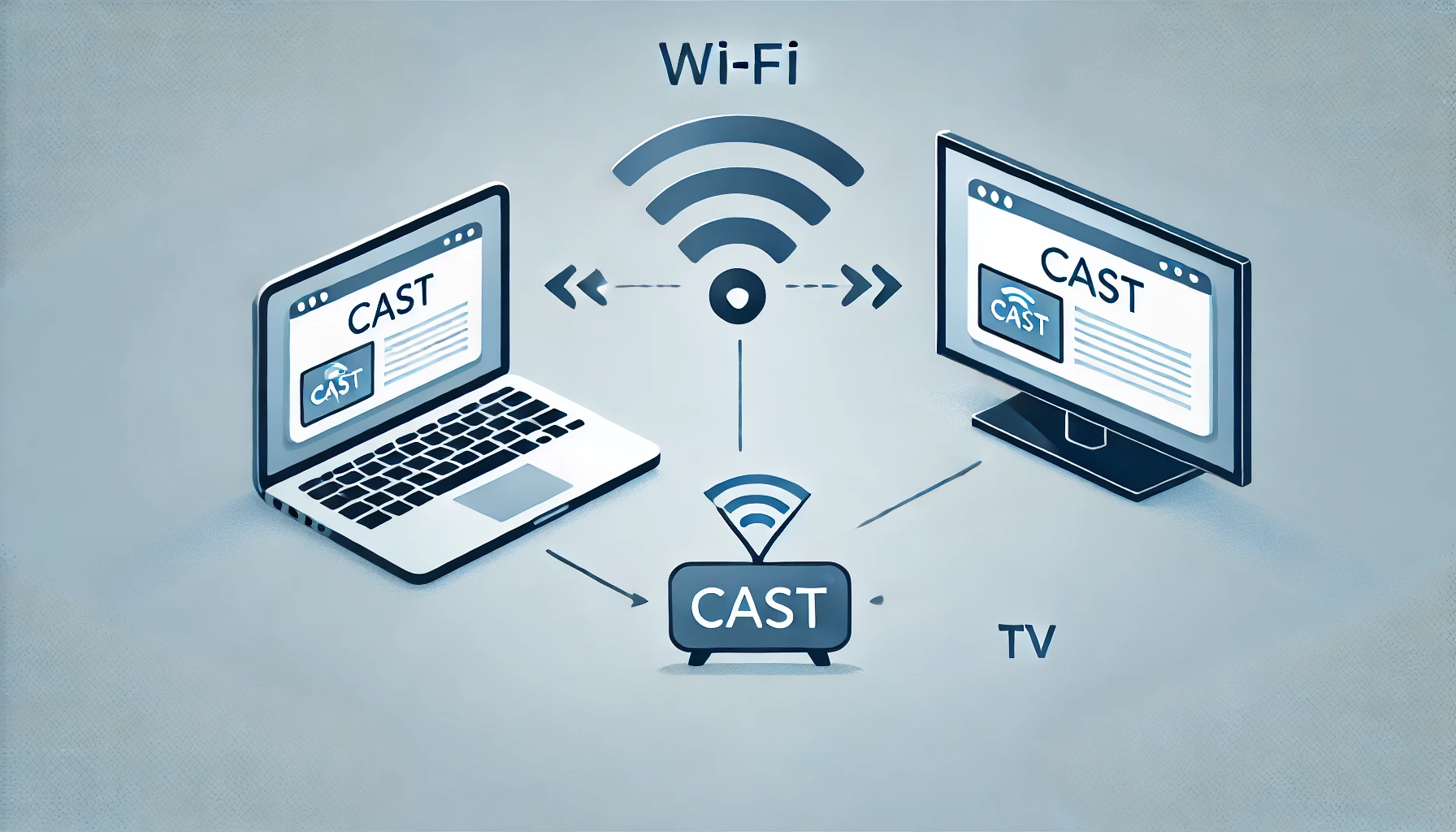Introduction
Choosing the best laptop for college is a crucial decision for students. A reliable laptop can significantly enhance productivity, making it easier to manage coursework, research, and even extracurricular activities. As students juggle classes, assignments, and projects, having a laptop that can handle their workload smoothly is essential for success in today’s digital learning environment.
When selecting a laptop, students should prioritize several key factors, including performance, portability, battery life, and budget. Performance is critical for running academic software, multitasking, and ensuring smooth operation, especially for majors that require resource-heavy applications. Portability matters because students often need to carry their laptops across campus, so a lightweight, compact design is ideal. Battery life is another major consideration, as a long-lasting battery can keep a student powered throughout the day without constantly hunting for outlets. Lastly, finding a laptop within their budget is crucial, as most students are cost-conscious.
Additionally, the best laptop for college can vary depending on a student’s major or individual needs. For instance, students in fields like computer science, graphic design, or engineering may require more powerful machines capable of running specialized software. In contrast, students in liberal arts or humanities might prioritize affordability and portability over high-end specs. Tailoring the laptop choice to one’s academic and personal requirements ensures that the investment supports the student’s academic journey effectively.
Most Expensive Gaming Laptop in the World
Key Considerations for a College Laptop
1.) Performance Needs: CPU, RAM, and Storage
When it comes to performance, the CPU (Central Processing Unit), RAM (Random Access Memory), and storage type are critical components that directly affect how smoothly a laptop runs. Students pursuing majors in fields like engineering, graphic design, or computer science will need a laptop with higher processing power. For these majors, laptops equipped with at least an Intel Core i5 or i7 processor, 8GB to 16GB of RAM, and a solid-state drive (SSD) for faster data access and boot times are ideal. Graphic design students, for example, may need a machine capable of handling resource-intensive applications like Adobe Photoshop or AutoCAD, which require significant processing power and memory.
On the other hand, students in liberal arts or social sciences can opt for more budget-friendly laptops that offer sufficient performance for note-taking, web browsing, and basic software usage. A device with a lower-end processor like Intel Core i3 or AMD Ryzen 3, paired with 4GB to 8GB of RAM, can still offer a seamless experience for these students.
2.) Portability: Size, Weight, and Build Quality
Portability is a top priority for college students, as they often need to carry their laptops across campus throughout the day. A lightweight, slim laptop can make all the difference. Ideally, a laptop weighing between 2.5 to 4 pounds with a screen size of 13 to 14 inches strikes a good balance between portability and functionality.
Additionally, build quality plays an important role in a laptop’s durability. Opt for laptops with a sturdy, compact design that can withstand being carried around in backpacks, handled during lectures, and used in various environments like coffee shops and dorm rooms. Models made from high-quality materials such as aluminum or durable plastic are great options for student life.
3.) Battery Life: Powering Through the Day
A laptop’s battery life can make or break its usability for college students who may spend long hours on campus without easy access to power outlets. A laptop that can last at least 8-10 hours on a single charge is ideal, ensuring it powers through an entire day of classes, study sessions, and extracurricular activities without needing to recharge.
Students should look for laptops with energy-efficient processors and displays, which can help conserve battery life while still providing excellent performance.
4.) Operating System (OS): Windows vs. macOS vs. ChromeOS
Choosing the right operating system (OS) is another essential consideration. Each OS offers unique advantages and trade-offs:
- Windows: Known for its versatility, Windows laptops are widely compatible with various software, making them a go-to choice for most students. They come in a wide range of price points, from budget to high-end models, and support a vast array of applications, including specialized programs needed for certain majors.
- macOS: macOS, available only on Apple laptops, is known for its sleek design, user-friendly interface, and excellent optimization for creative tasks like video editing and graphic design. However, MacBooks tend to be more expensive, which may not be ideal for all budgets.
- ChromeOS: ChromeOS, found on Chromebooks, is lightweight and affordable, perfect for students who primarily use web-based applications like Google Docs and need a straightforward, low-maintenance laptop. While they may lack the power needed for heavy software, Chromebooks are highly portable and budget-friendly.
5.) Budget: Affordable Yet Reliable Options
For college students, affordability is a key factor. Fortunately, there are reliable laptops available at various price points. For students on a tight budget, Chromebooks and entry-level Windows laptops provide excellent value, often priced below $500. Mid-range laptops, typically costing between $600 to $1,000, offer more power, better build quality, and enhanced features like touchscreens or faster SSD storage.
High-end laptops, such as Apple’s MacBook series or premium Windows ultrabooks, are great for students who require top-tier performance for specialized fields, but these options can easily exceed $1,000.
6.) Durability and Warranty: Built to Last
Durability is a major consideration for students, as laptops often endure significant wear and tear from being transported and used frequently. Laptops with spill-resistant keyboards, reinforced chassis, and shock-resistant designs offer added protection for the unpredictable nature of student life.
In addition to build quality, a strong warranty is essential. Many manufacturers offer extended warranties that cover accidental damage, ensuring peace of mind for students who rely heavily on their laptops. A solid warranty can be a safety net, protecting against unexpected malfunctions or repairs during the course of a student’s college career.
Best Laptops for College Students (2024)
1.) Best Overall Laptop
MacBook Air M2
The MacBook Air M2 remains a top choice for college students, combining performance, design, and battery life into one sleek package. With its M2 chip, it provides exceptional performance for multitasking, web browsing, and running demanding applications. The lightweight design makes it easy to carry around campus, while the impressive battery life of up to 18 hours ensures students can tackle a full day of classes without needing to recharge. Additionally, the MacBook Air integrates seamlessly with the macOS ecosystem, allowing for smooth syncing with other Apple devices.
Pros:
- Excellent performance with M2 chip
- Lightweight and portable
- Impressive battery life
- Seamless integration with the Apple ecosystem
Cons:
- Higher price point
- Limited upgrade options for RAM and storage
Dell XPS 13
Another strong contender is the Dell XPS 13. Known for its stunning design and high-resolution display options, it offers solid performance with Intel’s latest processors. The compact size and premium build quality make it a great choice for students who value aesthetics as much as functionality.
Pros:
- Sleek design with minimal bezels
- High-resolution display options
- Good build quality
Cons:
- Battery life can vary with 4K display
- Limited port selection
2.) Best for Budget-Conscious Students
Acer Swift 3
For students on a budget, the Acer Swift 3 is an excellent option. This laptop strikes a balance between affordability and performance, featuring a solid build and decent specs that cater to everyday needs. It offers a lightweight design, making it easy to transport, and boasts a battery life of up to 11 hours, which is perfect for a day full of classes.
Pros:
- Affordable with solid performance
- Lightweight design
- Good battery life
Cons:
- Average display quality
- Limited upgrade options
Lenovo Ideapad 3
Another great choice is the Lenovo Ideapad 3. It provides excellent value with competitive specifications and versatile connectivity options, making it ideal for a range of student tasks. Its battery life also supports prolonged use, allowing students to focus on their studies without worrying about frequent charging.
Pros:
- Great value with competitive specs
- Versatile connectivity options
- Solid battery life
Cons:
- Build quality can feel less premium
- Performance may lag with heavy multitasking
3.) Best 2-in-1 Convertible Laptop
Microsoft Surface Pro 9
The Microsoft Surface Pro 9 excels as a 2-in-1 convertible laptop, perfect for students who need flexibility. It functions seamlessly as both a laptop and a tablet, making it ideal for note-taking, sketching, or presentations. With a lightweight design and long battery life of up to 15 hours, it caters to the dynamic lifestyle of college students.
Pros:
- Lightweight and highly portable
- Versatile functionality
- Excellent touchscreen and stylus support
Cons:
- Keyboard sold separately
- Limited ports
Lenovo Yoga 9i
Another standout option is the Lenovo Yoga 9i, which offers a premium build quality and a high-resolution touchscreen. Its 360-degree hinge allows for versatile usage, whether in laptop or tablet mode. With great audio quality and solid performance, it’s perfect for students looking for versatility in their devices.
Pros:
- Premium build quality
- High-resolution touchscreen
- Great audio quality
Cons:
- Heavier than some other 2-in-1 options
- Battery life can be shorter under heavy use
4.) Best for Gamers or Heavy Users
ASUS ROG Zephyrus
For students who require powerful specs, the ASUS ROG Zephyrus is a top choice. This gaming laptop delivers exceptional performance, equipped with high-end GPUs and an excellent cooling system for sustained usage. Its compact design makes it suitable for both gaming and academic tasks, catering to those who need a machine that can handle heavy workloads.
Pros:
- Powerful performance
- Excellent cooling system
- High refresh rate display
Cons:
- Expensive
- Can be noisy under load
Dell G15
Another solid option is the Dell G15, which offers good performance for gaming at a mid-range price. It features a robust build quality and decent thermal management, making it a reliable choice for students who play games or use resource-intensive software. Additionally, it’s easily upgradable, allowing for future enhancements.
Pros:
- Good performance for gaming
- Solid build quality
- Easy upgradability
Cons:
- Bulkier compared to ultrabooks
- Battery life can be shorter under heavy gaming use
5.) Best for Students in Creative Fields (Design, Film, Art)
MacBook Pro
The MacBook Pro is an ideal choice for students in creative fields, offering exceptional performance with its M2 Pro chip and stunning Retina display. This laptop is optimized for demanding applications like video editing and graphic design, providing excellent color accuracy and long battery life.
Pros:
- Exceptional performance
- Stunning Retina display
- Long battery life
Cons:
- Premium pricing
- Limited ports
Dell XPS 15
For creative students, the Dell XPS 15 is also an excellent option. It features a gorgeous 4K OLED display, powerful performance with dedicated GPU options, and solid build quality. It’s particularly well-suited for design and video work, ensuring that creative projects are executed with precision.
Pros:
- High-quality 4K OLED display
- Powerful performance
- Solid build quality
Cons:
- Expensive, especially with 4K options
- Battery life can be less with high-resolution display
Best Laptop for Coding and Programming
Essential Accessories for College Laptops

External Hard Drives or Cloud Storage
One of the most important aspects of managing a college laptop is ensuring the safety and accessibility of your files. With assignments, projects, and research documents piling up, having a reliable backup solution is crucial. External hard drives offer ample storage space for backing up large files like video projects, presentations, and research papers. They are especially useful for students who deal with large data sets or multimedia content. An external hard drive with at least 1TB of storage ensures that all files are safely stored in case of a laptop malfunction.
On the other hand, cloud storage services like Google Drive, Dropbox, and OneDrive provide a more convenient, on-the-go solution. Cloud storage allows you to access your files from anywhere, on any device, and also ensures real-time syncing and sharing capabilities, which can be essential for group projects. By using both an external hard drive and cloud storage, students can create a comprehensive backup strategy that protects their academic work.
Laptop Sleeves/Backpacks
Given how much a laptop costs and how crucial it is to a student’s daily life, protecting it while transporting it around campus is vital. Laptop sleeves provide a simple layer of protection, guarding against minor scratches, bumps, and spills. They’re an inexpensive way to protect the device when it’s carried in a regular bag or backpack.
For students constantly on the go, a dedicated laptop backpack is a better investment. These backpacks come with padded compartments designed specifically to safeguard the laptop, along with plenty of space for textbooks, chargers, and other essentials. Many options are water-resistant or shockproof, providing added protection for accidental drops or rainy weather. Ensuring your laptop stays safe while commuting across campus can extend its lifespan and prevent costly repairs.
USB-C Hub/Docking Station
Many modern laptops, particularly ultraportables like the MacBook Air or Dell XPS, come with limited ports to maintain a slim design. This can be problematic for students who need to connect multiple devices such as external drives, monitors, or printers. A USB-C hub or docking station is an essential accessory for adding extra connectivity options. These hubs expand a laptop’s capabilities, providing additional USB ports, HDMI, Ethernet, SD card readers, and more, all from a single connection point.
For students who frequently work in different locations, such as moving between dorm rooms, classrooms, and libraries, a docking station can also simplify the process of connecting external monitors and peripherals. It turns a laptop into a full-fledged workstation when needed, making it a versatile tool for both studying and entertainment.
Noise-Cancelling Headphones
A college campus can be noisy, whether you’re trying to study in a crowded library, dorm, or café. Noise-cancelling headphones are a game-changer for students who need to focus in noisy environments. These headphones use active noise cancellation technology to block out surrounding noise, allowing you to concentrate on your studies, watch lectures, or listen to music without distraction.
Noise-cancelling headphones are especially useful for students who spend a lot of time in shared spaces, as they help create a personal study bubble. Over-ear models like the Bose QuietComfort or Sony WH-1000XM5 are popular choices for their superior sound quality and comfort during long study sessions.
How to Choose the Right Laptop for Your Major
STEM Majors
For students in STEM (Science, Technology, Engineering, Mathematics) fields, laptops must have the power to handle data-heavy tasks, programming, and running complex simulations. These majors often require software that demands significant processing power, such as MATLAB, AutoCAD, or Python-based environments. A laptop with a high-performance processor (Intel Core i7 or i9, AMD Ryzen 7 or 9), 16GB or more of RAM, and SSD storage is essential to ensure smooth multitasking and quick data access.
In addition to processing power, students working in fields like engineering or computer science will benefit from laptops with a dedicated GPU if they need to render 3D models or run simulations. Battery life is also a consideration, but performance should take priority for tasks like coding, data analysis, and computational work. Recommended laptops for STEM students include the Dell XPS 15 and the HP Spectre x360, which provide powerful specs without sacrificing portability.
Arts and Design Majors
For arts and design majors, whether focused on graphic design, film, photography, or animation, having a laptop with a high-resolution display and strong graphics processing unit (GPU) is critical. The display’s color accuracy is paramount for work in fields like visual design or video editing. A 4K or Retina display, coupled with a wide color gamut (such as Adobe RGB or DCI-P3), ensures that students can accurately visualize and edit their projects.
Additionally, a laptop with a dedicated GPU, like an NVIDIA RTX or Apple’s M2 Pro/Max chips, is essential for handling intensive tasks such as 3D rendering, video editing, or running software like Adobe Creative Suite, Blender, or Final Cut Pro. The MacBook Pro and Dell XPS 15 are top recommendations for students in this field, offering powerful performance, stunning displays, and smooth integration with creative software.
Business Majors
Business students need laptops that are lightweight, portable, and efficient for handling tasks such as presentations, data analysis, and research. Since business majors typically work with productivity tools like Microsoft Office, Excel, and various collaboration software, the emphasis should be on portability, battery life, and reliability. A laptop with a mid-tier processor (Intel Core i5 or AMD Ryzen 5) paired with 8GB to 16GB of RAM should be sufficient for multitasking between spreadsheets, reports, and presentations.
Another important consideration for business students is battery life, as long hours spent in meetings or lectures can demand a laptop that doesn’t need constant recharging. The Microsoft Surface Laptop 5 and Lenovo ThinkPad X1 Carbon are great options, known for their long battery life, lightweight design, and smooth integration with productivity software.
Liberal Arts and Humanities Majors
Liberal arts and humanities students typically require laptops for writing, research, and reading, making high-end specs unnecessary. The focus here should be on affordability, ease of use, and reliability for everyday tasks like word processing, web browsing, and document management. A laptop with an Intel Core i3/i5 or AMD Ryzen 3/5, 8GB of RAM, and at least 256GB of SSD storage is more than sufficient for these majors.
Since these students often carry their laptops to various classes or study spots, a lightweight and portable option is ideal. Laptops like the Acer Aspire 5 or the HP Pavilion are affordable and functional choices that provide everything a liberal arts student needs, from long battery life to a solid typing experience. These laptops are perfect for writing papers, conducting online research, and even enjoying media in between classes.
Conclusion
Choosing the right laptop for college is a critical decision that can impact your academic experience. As discussed, the most important factors to consider include performance, portability, battery life, and budget. Students majoring in STEM fields may require high-performance machines with powerful processors and ample RAM, while arts and design majors will benefit from laptops with strong GPUs and high-resolution displays. Business students should prioritize lightweight, long-lasting devices for productivity on the go, and liberal arts students can opt for more affordable, everyday laptops designed for writing and research.
Ultimately, the best laptop for college depends on your specific needs, budget, and how you plan to use the device for your major. Take the time to assess what features matter most to you, whether that’s power for data-heavy tasks, portability for taking to class, or simply a machine that balances price and performance. By evaluating these factors carefully, you’ll be better equipped to find the perfect laptop that will support your college journey.